APP: Developer Account – FAQ’s
If I now have to pay Apple, what is my TLS fee for?
These two fees are independent of each other.
The TLS fee is for the physical mobile App itself that appears in the App stores, gets downloads, and gets installed on the end-users device. This monthly fee allows you, the business, to make real-time updates to the content in your custom mobile App, interact with your fan club via instant push notifications, and generate traffic to your business.
The Apple fee is for the ‘account’ that holds your physical App. Recent changes to Apple Guidelines now require that each mobile App be paired with the business, and not the developer. This means that your App needs to reside within it’s own Apple Developer account, instead of the TLS developer account, in order to remain in the Apple store. This annual fee is now necessary for all businesses if they desire to keep an App in the iTunes store. This cost is a direct payment to Apple (not TLS). We are happy to provide our help and assistance free-of-charge to ensure that your App continues to remain in the App stores.
If you have any more questions, please let me know!
What is the difference between a Sole Proprietor and a Business Entity account?
Below is some additional information regarding the difference between a Sole Proprietor and a Business Entity Apple Developer Account.
BUSINESS ENTITY: Image 1A/1B are examples of a Business Entity account. You can see that the initial search page will show your App’s category (ie; “Food & Drink”), and if/when a customer taps on the App to show additional information, this is where your Legal Business Entity Name will appear.
SOLE PROPRIETOR: Image 2A/2B are examples of a Sole Proprietor account. You can see that the initial search page will show your App’s category (ie; “Food & Drink”), and if/when a customer taps on the App to show additional information, this is where the Owner’s Name will appear.
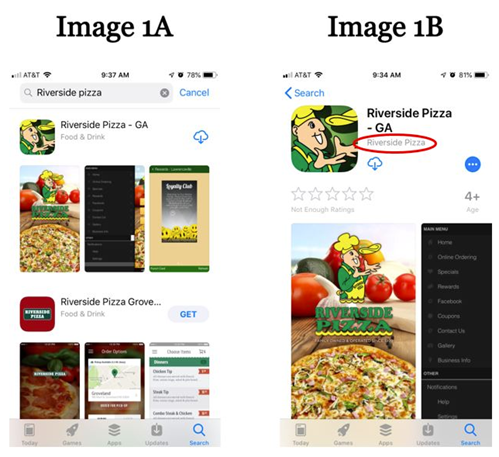
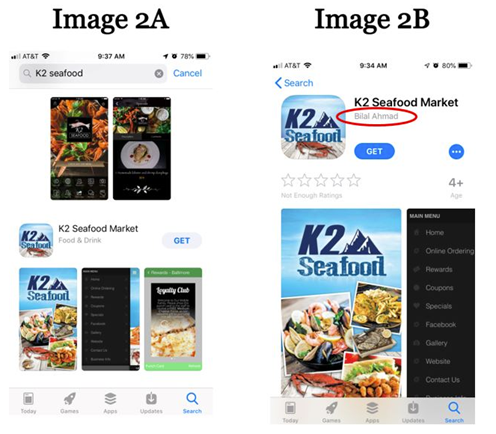
If you have any questions, please let me know!
