App Release 3 (All Versions)
3.5 Release – Known Issue (Special Character Bug)
There was an identified issue with special characters in the latest 3.5 release. Please see below to help troubleshoot and fix the problem if it happens in one of your Apps.
To identify this bug:
You find an app that is experiencing BOTH of the following: (Screenshots 1 &2)
- The side bar menu appears short and limited and is missing modules that should be showing.
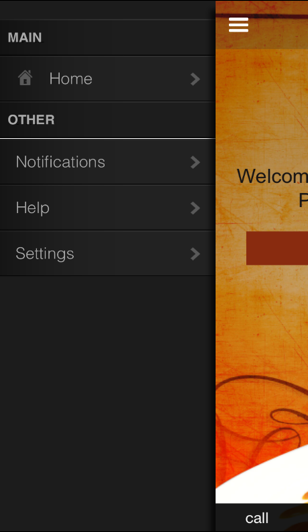
2. Clicking the settings on the sidebar menu shows the settings page superimposed over the sidebar menu.
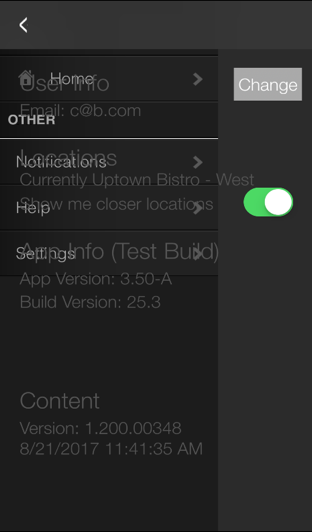
- These two conditions, together are symptomatic of a bug that has been introduced in the 3.5 version where a special character inside the CMS is causing the html to not show properly.
- The bad character(s) may be present in any module within the CMS. On the sidebar menu in the CMS, Click “status” and then click “Launch Package Analyzer” and search thoroughly for evidence of a special character on this page. It should look as follows.
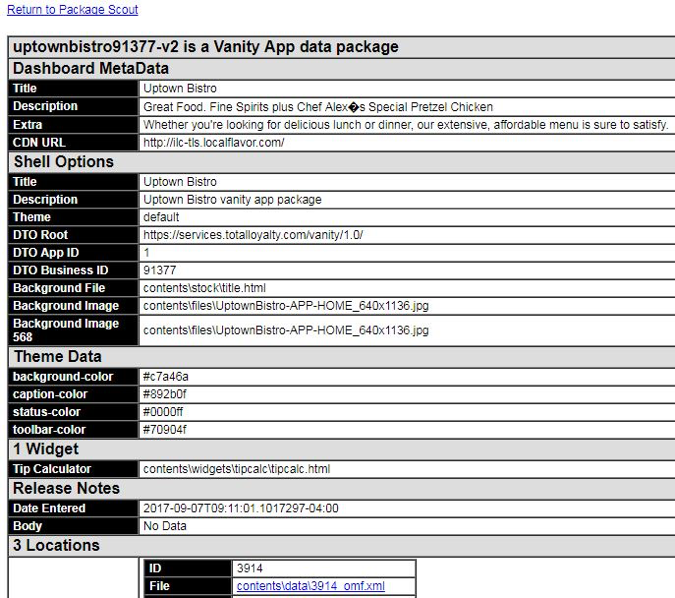
- To resolve, navigate to that area of the CMS and remove the offending text. Hand type a replacement for every surrounding character. Save & Build.
- Run a forced “Shazam” content update on the device (or wait until the device updates on its own). The problem should be resolved and the app should boot as normal.
- If you have any problems or need further help resolving, please contact the level two support/content managers for additional help!
To avoid this bug in the future:
- Copy and Paste of specials characters cause this issue. To 100% avoid an occurrence of this, make sure any copy and paste text is pasted into the cms from a notepad copy
As always, if issues persist, submit a Tech tickets and Chuck will look into it.
3.61 Release
Release notes: Fixes and Enhancements in version 3.61
- Logging added to code to troubleshoot an issue if it reoccurs (ex: clicking “Use Location” opens merchant website)
- Viewing coupons on Android OS 7.0 or above shows a broken image – FIXED
- Location selection now locked in on Android devices on first install
- Location of user doesn’t change based on location additions and deletions in CMS
- Cosmetic Issue: Notification Sidebar link not justified – FIXED
- Home screen text placement padding added so text doesn’t run up against App edge
- Content update intervals changed to (5 minutes for already open devices) and (fresh app open @ 1 minute)
- Single location Apps now show correct location screen on Android. No longer displaying incorrect split, multi-loc screen.
- If a location is deleted in the CMS, and you are a user assigned to it, App now prompts message “Your selected location is no longer avail, please select another”
- URL, HTML & List Module items now can be “not assigned” to a location and not show on the app sidebar menu.
- An apostrophe in a Merchant’s name on the provisioning server caused a slash to display on the App desktop icon name on Android devices – FIXED
- Sidebar menu spacing made tighter and closer than last release
- Iphone X- Support
3.61 Release – Known Issue (Stretched Images on Some iOS)
We have come across one small “flaw” in the new 3.61 release. It is nothing that should cause any issues, I simply wanted to keep everyone informed and aware so we’re always in-the-know. On SOME iOS devices (not all) Gallery images and Widget images can appear slightly “stretched” out. Again, nothing major. Dev is already aware and a ticket has already been place to fix. Stay tuned.
3.61 Release – Known Issue (App Crash on Devices under IOS 11)
If an iOS device is on any version under iOS 11 trying to open an App that is on 3.61, the user will experience an “App Crash”. The device will open the App to displat the splash screen for a few seconds, and then close immediately.
If you or your merchant are seeing this, please verify the version of the current iOS operating system. The current iOS software should be 11.4.1. If the device is running anything under iOS 11, it will need to be updated. Once the operating system is updated, you should be able to install and open the app.
Below is verbiage to send to your merchant/customer if/when they contact you about it.
Verbiage to send to your Merchant/Customer if/when they contact you:
As you may know, we recently resubmitted your App to the App Stores for an update. Our latest version meets Apple’s industry standards and allows us to provide you with new features and functionality. However, with the new update, Apple devices operating on outdated iOS software may not properly open the App. If you or a customer are experiencing this, simply update your or their iOS version from the device’s settings. Please note that Apple’s newest version of its mobile operating system (iOS 11) is only compatible with 64-bit devices, meaning the iPhone 5c (along with the iPhone 5 and iPad4) do not support the software update.
If you have any questions about this information, feel free to reach out to your Coach directly or contact the Coaches Desk hotline at 855-509-7745.
3.63 Release
- The App will now be not only downloadable, but now openable on any apple devices that are running on anything under iOS 11 (including iPhone 4)
- iPad settings screen will no longer be cut off at the bottom.
3.64 Release
There are two new items included in the 3.64 release.
After installation and while receiving the very first content update, a popup message will appear asking to accept an additional data download. The user must answer yes to receive that first content update in the App. The prompt should never be seen again after this initial installation.
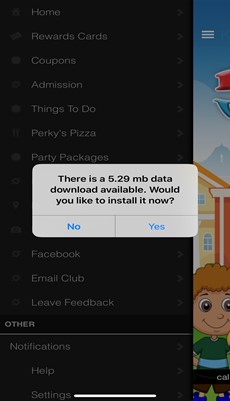
iPhone X support has been added to the CMS and can be found on the App Settings tab. Upload the 1125×2436 home screen image. This resolves the iPhone X cosmetic problems we were seeing in the previous versions.
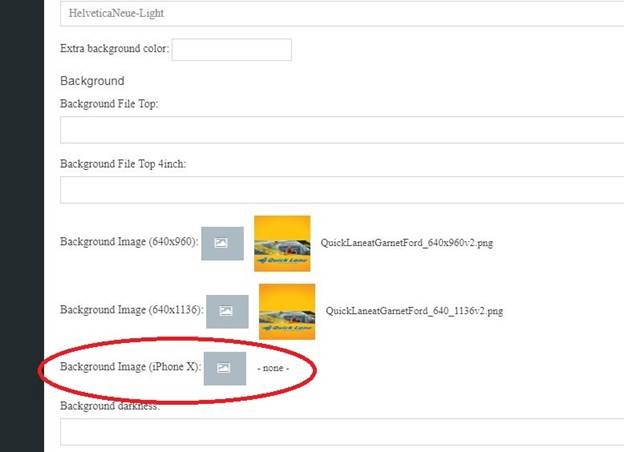
For questions, see Chuck Binkley.
