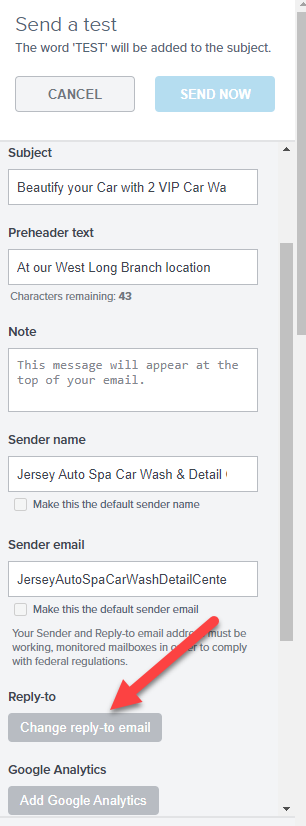How to Save a Reply-To Email Address in Emma
When you’re creating an email campaign, Click ‘Send Test” like you’re going to send a test email, and scroll down to the bottom & click on the button that says “Change reply-to email”.
Type your email address in that box. It will autosave and stay saved for future sends.