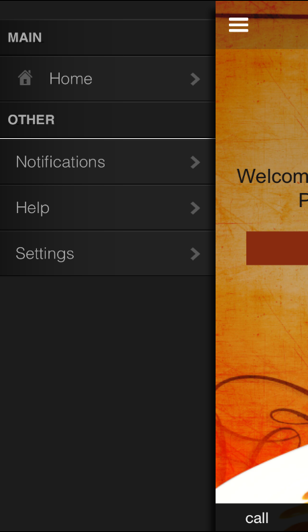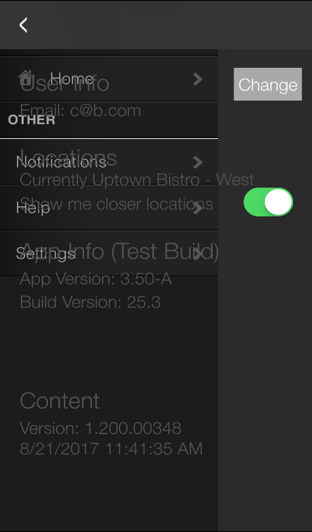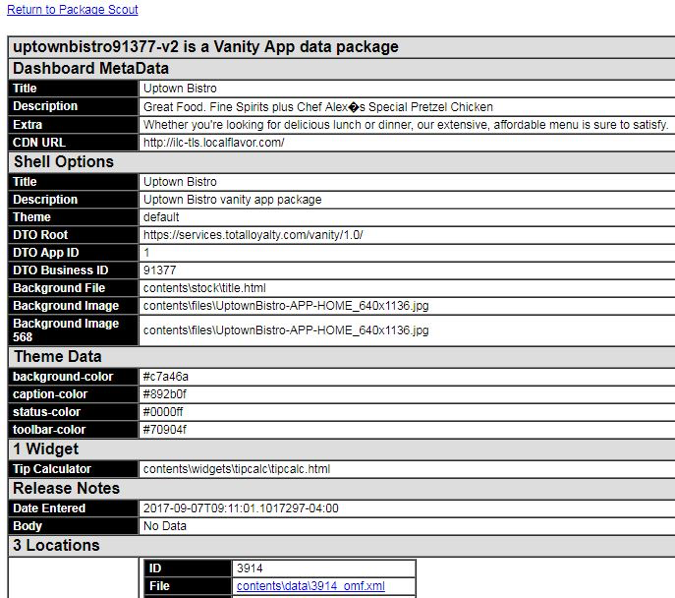APP: 3.5 Release – Known Issue (Special Character Bug)
All,
There was an identified issue with special characters in the latest 3.5 release. Please see the attached document to help troubleshoot and fix the problem if it happens in one of your Apps.
To identify this bug:
You find an app that is experiencing BOTH of the following: (Screenshots 1 &2)
- The side bar menu appears short and limited and is missing modules that should be showing.
- Clicking the settings on the sidebar menu shows the settings page superimposed over the sidebar menu.
- These two conditions, together are symptomatic of a bug that has been introduced in the 3.5 version where a special character inside the CMS is causing the html to not show properly.
- The bad character(s) may be present in any module within the CMS. On the sidebar menu in the CMS, Click “status” and then click “Launch Package Analyzer” and search thoroughly for evidence of a special character on this page. It should look as follows.
- To resolve, navigate to that area of the CMS and remove the offending text. Hand type a replacement for every surrounding character. Save & Build.
- Run a forced “Shazam” content update on the device (or wait until the device updates on its own). The problem should be resolved and the app should boot as normal.
- If you have any problems or need further help resolving, please contact the level two support/content managers for additional help!
To avoid this bug in the future:
- Copy and Paste of specials characters cause this issue. To 100% avoid an occurrence of this, make sure any copy and paste text is pasted into the cms from a notepad copy
As always, if issues persist, submit a Tech tickets and Chuck will look into it.
Thanks!