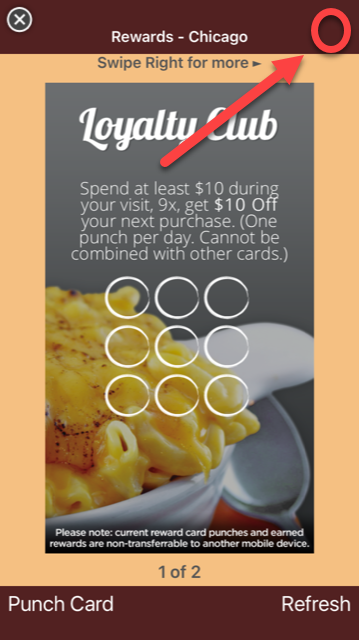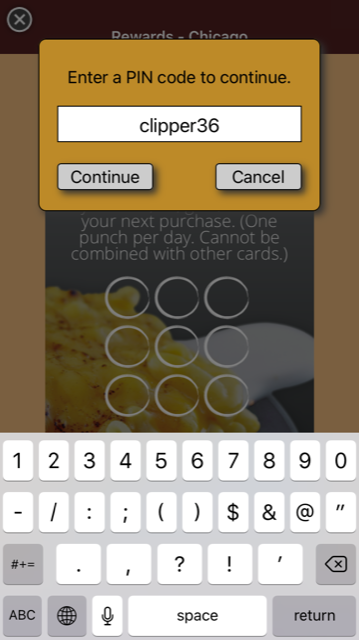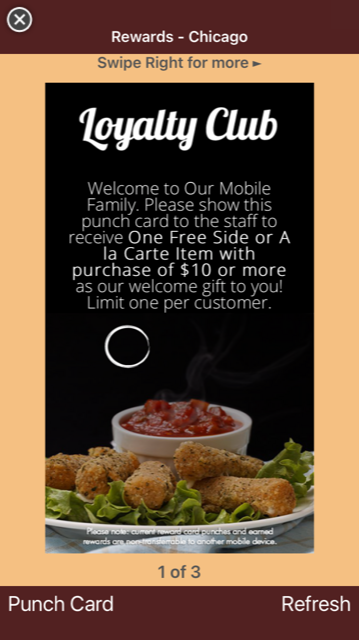APP: Download Incentive Reset
If you redeem a download incentive for your merchant and need to bring it back, you can follow the below steps to do that. Please do NOT share this with your merchant, their staff, or their customers. This is for internal use ONLY.
FOR APPS 4.0 & UNDER:
- Go to the Settings module
- Tap the bottom left hand corner
- Type in “clipper36” with a lowercase “c”
- Tap “ok”
- It may take a moment, and you may get an error message, but your download incentive should reappear
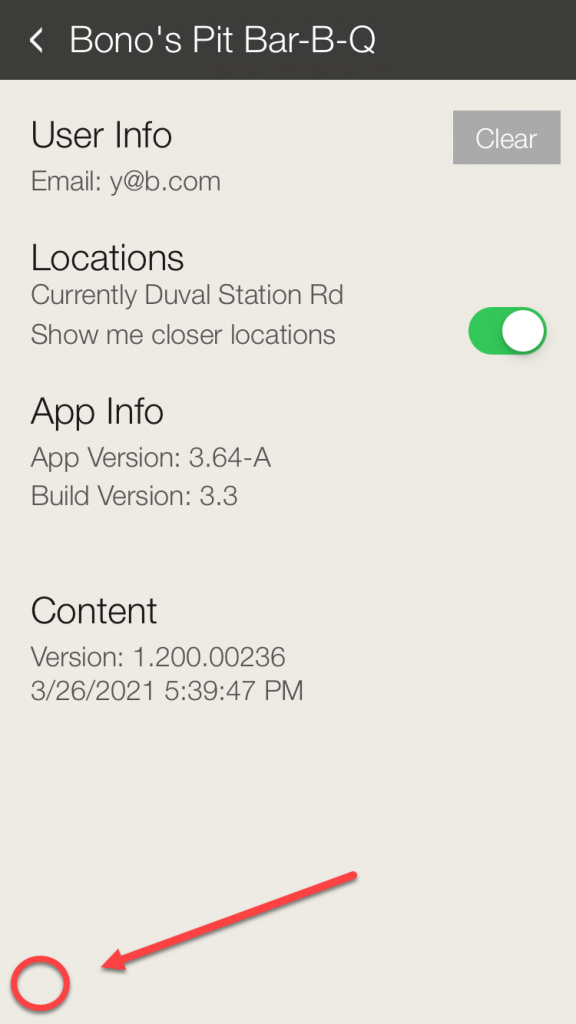
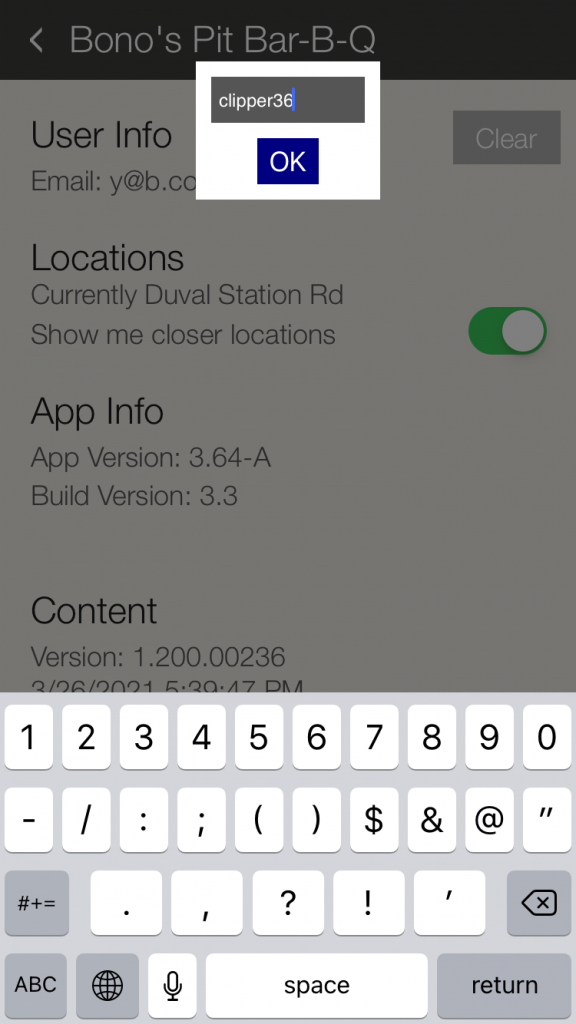
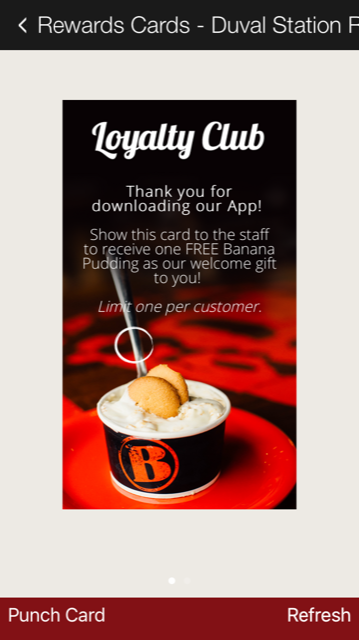
FOR 4.0 APPS & ABOVE:
- Go to the Rewards module
- Tap the top right hand corner
- Type in “clipper36” with a lowercase “c”
- Tap “Continue”
- It may take a moment, but your download incentive will reappear