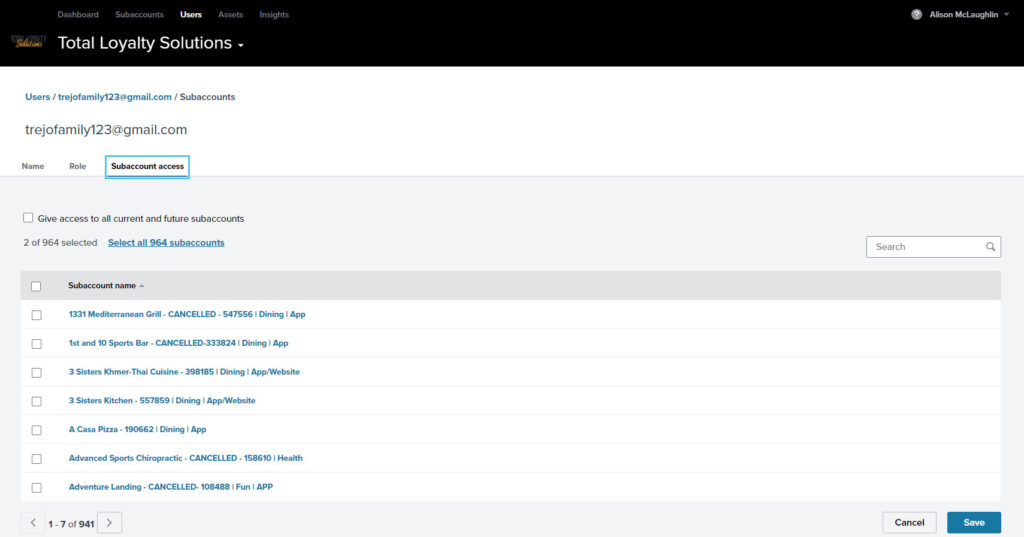Reporting: Adding the Same User to Multiple Accounts
If you’re trying to add a user with the same email address to multiple accounts, you may see a message like this pop up in Emma:
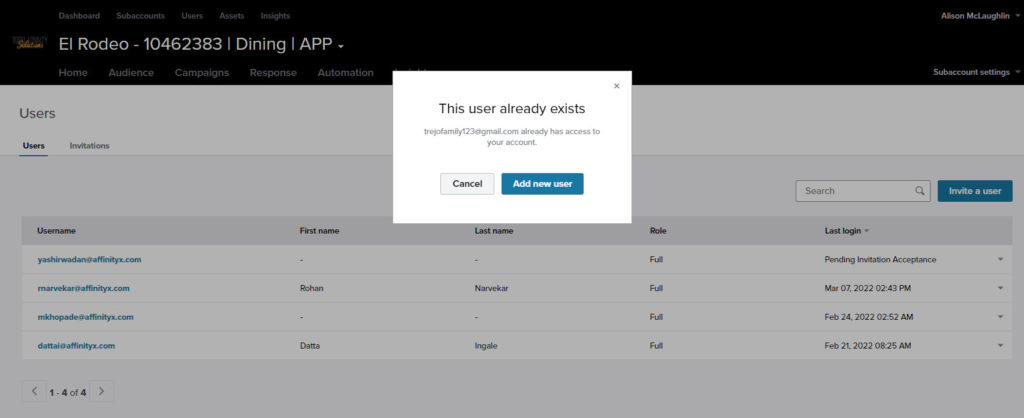
Don’t fret! You can designate the sub-accounts a user should have access to. Similar to how we all have access to all accounts. But, you wouldn’t be able to have the user role as a Manager of one account and Response Only of another account. When you add the user to an additional account, the system will automatically assign it the same role as the initial account you assigned.
• Go to the top of the screen, above the Business Name, and Click on the “Users” text
• Search for the user’s email address in the search box
• Click on the user’s email address
• Go to the Subaccount access tab
• Search for the Business Name(s) of the account(s) you’d like to give this user access to in the search box
• Check the box beside the Business Name(s) and hit SAVE